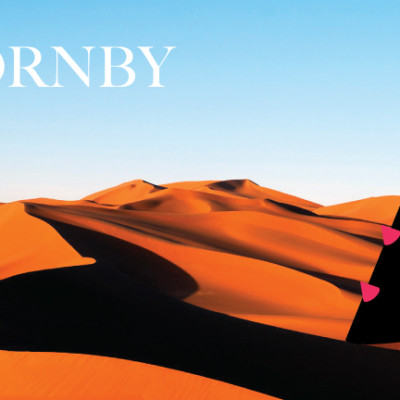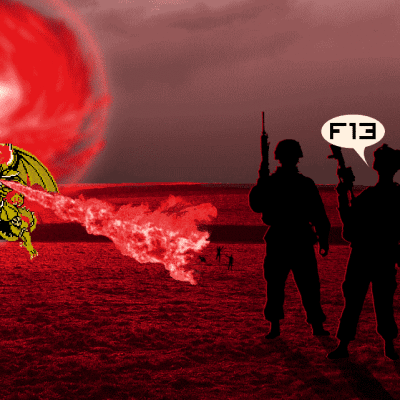Instrument “Jam”
Normally, whence composing in Famitracker, you’d use one file with multiple tracks in that file. Well, as I compile [Welcome to] Eville and Thornby for cart release, I’ve stumbled upon a very annoying mistake from years past: one file per song. Which, all things being equal, isn’t necessarily a problem, unless you’re trying to get the whole band down to 128kb and work within Famitracker’s sixty four intrument limit.
The first few songs load nicely, then… error. So what’s the right course of action? Removing doubled (tripled, nth) instruments and then replace the notes with the original. When you remove instrument 1F in song 4, all notes designated to 1F go red- instrument missing! So, I simply highlight the replacement instrument, then highlight all of the red notes in the track, and alt-s (replace with selected instrument). Though the entire song. Though seven or eight doubled instruments. Simple.
Why should you care? Because… okay, maybe you don’t, but this sort of programming/organizational minutiae is just as important as choosing between a 2nd inversion minor 7th arpeggio (no 5th, so just min7-1-3) or using the 5th and dropping the 1 (5-min7-3). This is also a great way to #humblebrag about my vast array of skills necessary to get the tunes to the cart. I promise the next post will have pictures.
Labelmaker
Here’s a few cut labels for the cart release. It looks like a NES label. Mission accomplished.
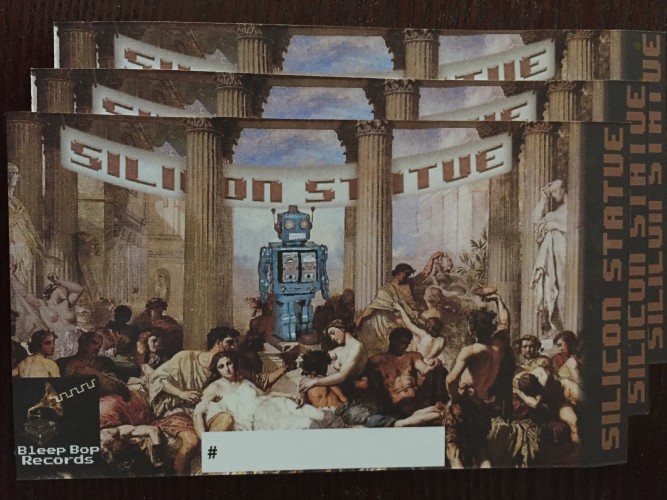

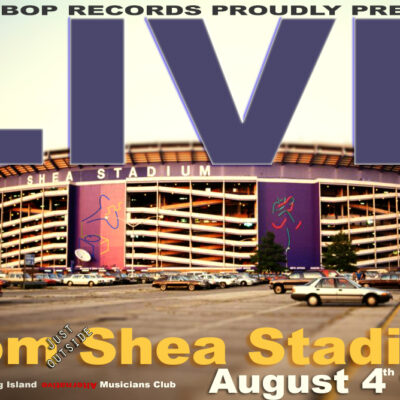
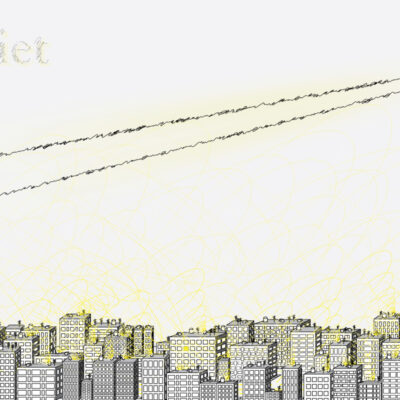
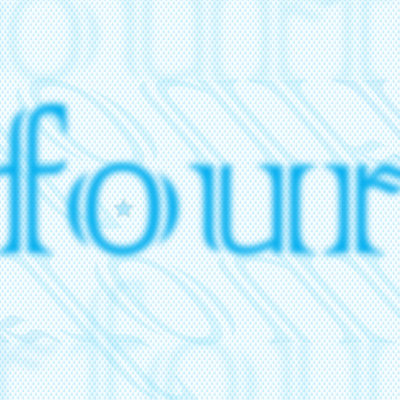
![[Welcome To] Eville](https://bleepbop.com/wp-content/uploads/2015/10/eville-400x400.jpg)